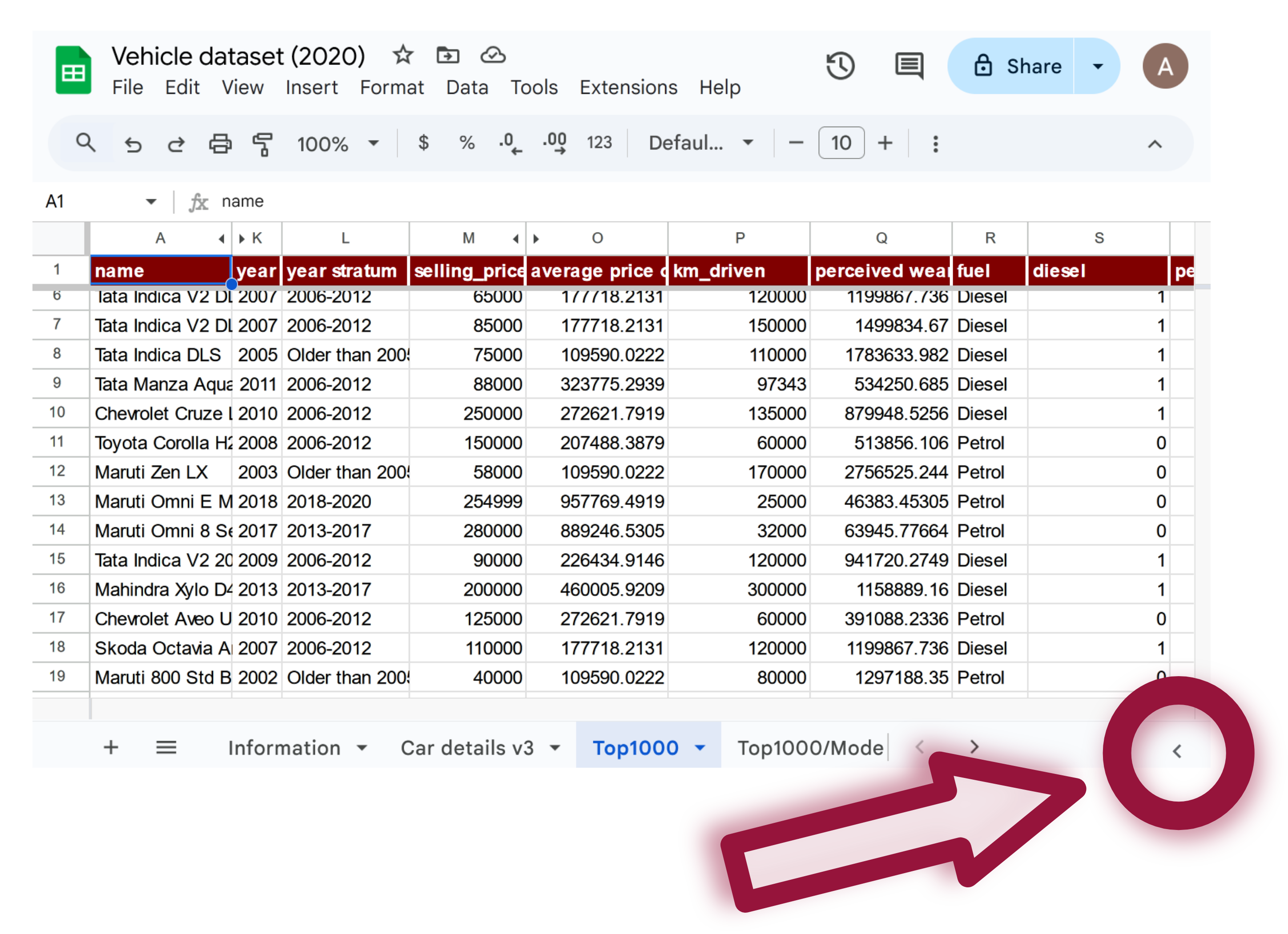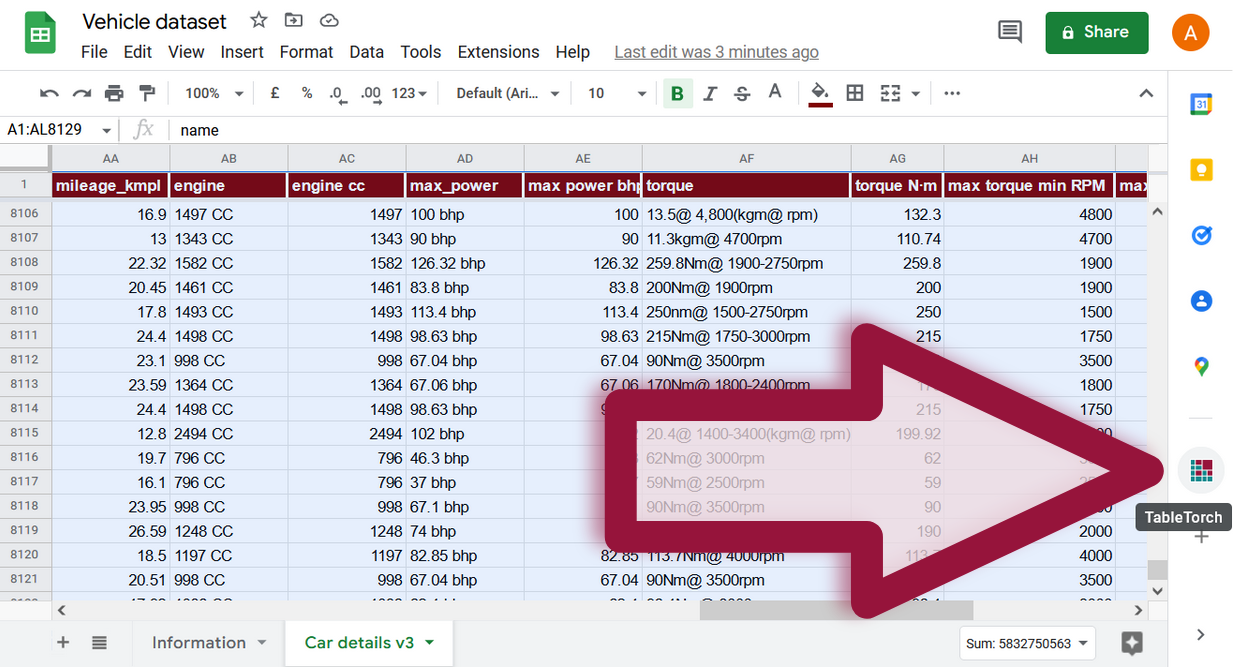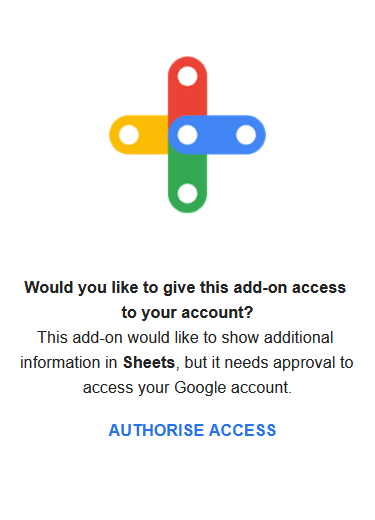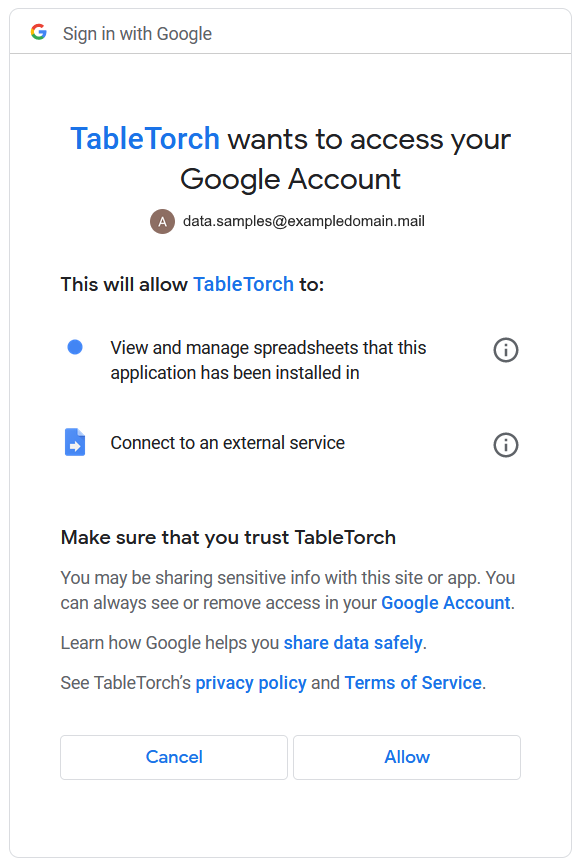Make confident conclusions with TableTorch
Install TableTorch for Google Sheets via Google Workspace Marketplace. Take a look at documentation pages such as correlation matrix or linear regression to get the idea of its functions.
Install
- Open TableTorch page on Google Workspace Marketplace.
- Click the Install button.
- Proceed with the installation instructions.
Take a look at the video below for a demo of the installation process.
Start
Once you install TableTorch via Google Workspace Marketplace,
open a spreadsheet, expand the right-side panel,
and click on the TableTorch icon
on right-side panel of Google Sheets.
Authorize
The first time you start TableTorch, you will be presented with the authorization page like the following one:
Click Authorise access button to open Sign in with Google window looking like this:
Click the Allow button to accept our Privacy policy and Terms and Conditions as well as to grant TableTorch access to Google API in order to provide the analysis you request.
TableTorch will start shortly after you allowed it to do so. After that, you can easily start it on any spreadsheet by clicking its icon on the right-side panel of Google Sheets.
See also:
- How to create correlation matrix
- How to do linear regression
- How to do logistic regression
- How to convert categorical text data into a series of binary columns or a category identifier column
- How to perform a train-test or k-fold cross-validation sample split
- How to scale all columns at once with percentile rank or standard scaler
Google, Google Sheets and Google Workspace are trademarks of Google LLC. Gaujasoft TableTorch is not endorsed by or affiliated with Google in any way.